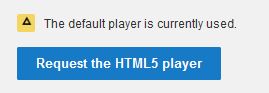Problem: The default player for youtube does not allow you to change the speed of the video play back.
Solution: By default the wrong player is selected in youtube. You need to enable the correct player to get additional features.
Step 1: Go to https://youtube.com/html5
Step 2: Click “Request the HTML5 player”
Step 3: Refresh Youtube
- You have completed all of the steps required to add selectable speeds to your videos.
You will be able to select to speed up and slow down the video by clicking on the settings gear at the bottom of the video. You will now see a new drop down menu.
Please Note: Not all Youtube videos will have selectable speed. I have noticed some of the featured videos and movies do not have selectable speeds.
In general youtube allows video rate sections of the following:
Quarter Speed. .25
Half Speed .5
Normal Speed 1
One and a quarter Speed 1.25
One and a Half Speed 1.5
Double Speed 2
This method is useful for speeding up long winded tutorials and other videos that are unnecessarily long. I suppose it could also be useful if you are attempting to use slowmo pause a certain frame from a Youtube video.
I also made a short youtube video explaining how to change the video playback rate as well. In this particular case you probably will not need to watch the video, but here it is.