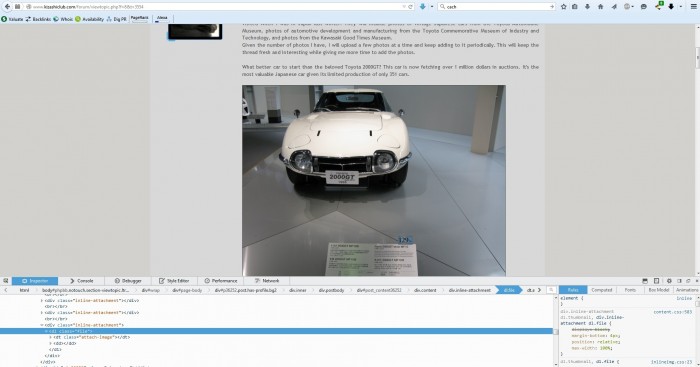 Over the last few days I have been fighting with Firefox and image attachments in phpbb. Images were appearing at their full resolution. The problem only affected images that were placed as “inline attachments” Regular images and attachments were scaled at they should be.
Over the last few days I have been fighting with Firefox and image attachments in phpbb. Images were appearing at their full resolution. The problem only affected images that were placed as “inline attachments” Regular images and attachments were scaled at they should be.
The reason for the the problem is that firefox does not know how to properly read the element because image was able to set the element size. It took me longer than I care to admit to see where it was going wrong.
Firefox responsive image scaling issue fix for phpbb 3.1.3
To fix the responsive image problem. Please try to following steps.
1. Go to forum/styles/prosilver/theme/content.css (make sure you have a backup or are able to change it back)
2. Find “div.inline-attachment dl.thumbnail, div.inline-attachment dl.file” and add position relative and max width (see below).
It will look like this when you change it:
div.inline-attachment dl.thumbnail, div.inline-attachment dl.file {
display: block;
margin-bottom: 4px;
position: relative;
max-width: 100%;
}
3. Save and clear your cache (forum acp –> general tab –>).
You should have solved your Firefox issues. Old versions of IE… not so much.
